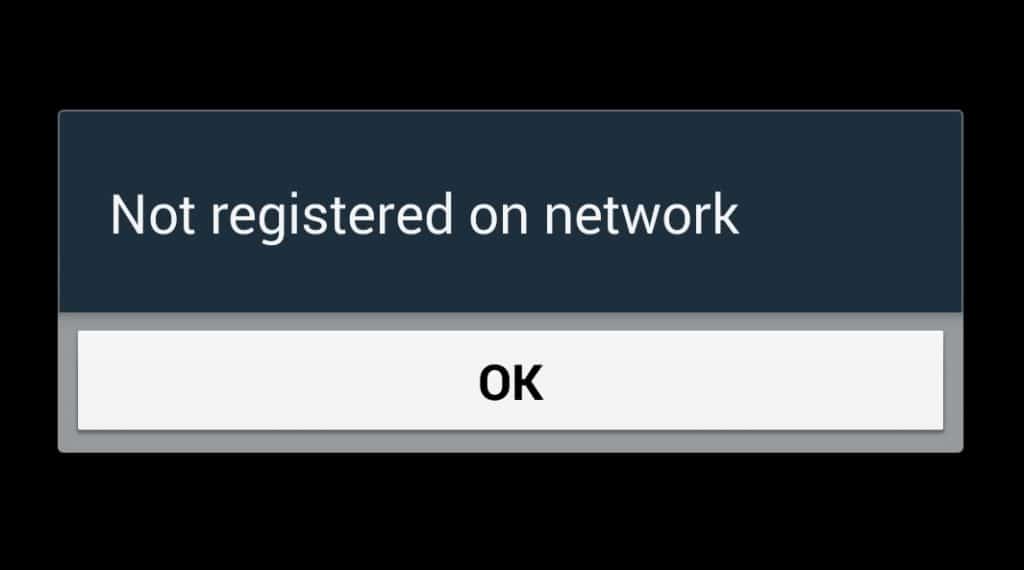
Overview:
Many people are facing this kind of error Not Registered on Network on their mobile devices. Because of economical pricing and ease of use, today most people have now smartphones from different companies. If we talk about Android devices then they are working typically well in the market and selling on a large scale. But a few users experience some errors in the device.
The error we will discuss in this article is “Not Registered on Network” which mostly appears on Samsung devices. However, the phone issues and SIM card also affect negatively other android users.
The one possible cause of this error is a network carrier issue of Android devices that report no service. If you are facing the Sim card not registered on network errors on your Android devices then I will explain to you how to fix it.
What is the meaning of Not Registered on the Network?
Maybe the Sim card you are using had some trouble connecting with the network if you often receive the message “Not Registered on Network” on your mobile. In this situation, all the outbound and inbound calls on your mobile will be suspended including text.
Maybe there is a carrier issue or you can blame your Sim Card. Further, you can handle this situation by following the below ways to solve it.
Why My Device is not registered on Network?
I know this is a very frustrating situation when you receive this error and it prevents all your incoming and outgoing calls with text. But don’t worry because I am mentioning the possible cause of this problem below:
- IMEI number is creating an issue and will be the cause of this problem.
- Maybe your Sim Card is damaged and disconnected.
- The new update on your device is not supported by it that’s why this error appears on your screen
- Your SIM card is not connected to the carrier network
- You might didn’t choose the carrier network for your mobile device
- When you don’t have a recent version of OS and firmware on your phone then this error occurs.
10 Methods to Fix “Not Registered on Network” Error on your mobile phone?
1. Restart your Device:
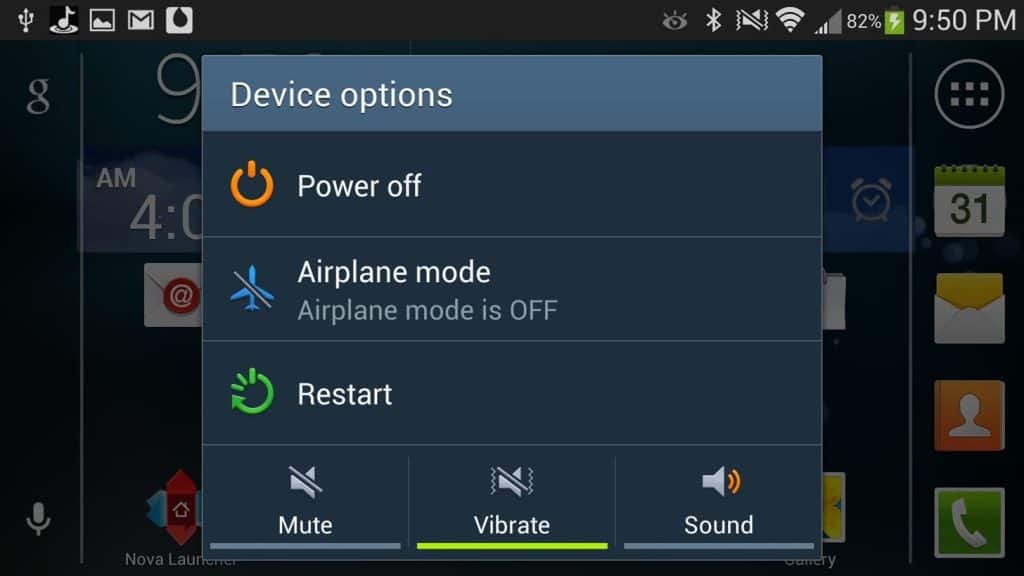
Restoring your smartphone might resolve this error. There should be a number of defects and errors that cause these unforeseen problems but you don’t need to concern about them. The easy way of getting rid of this issue is to restart your device.
Remember that restarting feature has the strength to deal with any small issues and difficulties. Hopefully, after restarting your device, your problem will get solved. But if it is not solved then you can try the ways and methods that are mentioned below.
2. Turn Airplane Mode On/Off
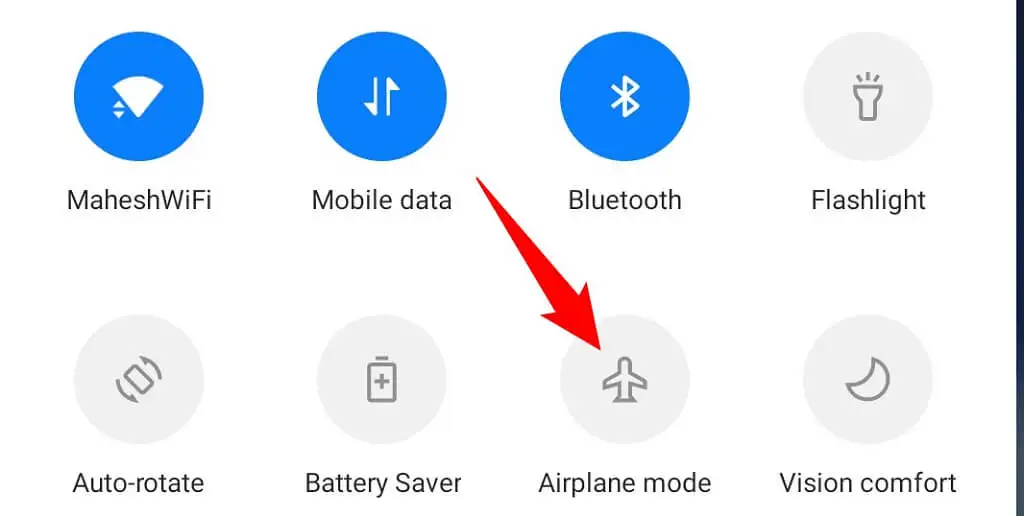
In a few devices, this feature appears as “Flight Mode” so these both are the same just the name difference. You can turn it off first and then enable it again if you suffer a “Not Registered on Network” error on your device. The purpose of this feature is to cut all the previous networks and then create a new network.
Follow the below instructions to do this method:
- Swipe down your screen from top to bottom. The notification menu will appear on the screen.
- Here you see the Airplane mode, tap on it and then again tap on it to open the airplane mode back.
3. Reinsert your SIM card:

As I earlier mentioned, sim card damage or disconnect is possibly the cause of this issue. So, you have to switch off your mobile. Take the tool through which you open the tray of the sim card by injecting it into the hole. Once the tray came outside, take the sim card and place it again in the tray. Make sure that when you place the sim card again, it will be in the right position and in good condition.
4. Choose Your Network Manually:
However, there are many phones that choose the right network provider already on their own. Although, you can try manually to choose the carrier and analyze if this can fix the “Not Registered on Network” issue or not. If you want to receive full signals of the Network, then make sure you are living in an area where the network coverage is supported.
Step 1:
To network manually, you have to open the setting of your phone, then tap on Wi-Fi & network or SIM & network.
Step 2:
You have to disable the option which is automatically selected.
Step 3:
After that create your carrier name in the list manually.
5. Update the software:
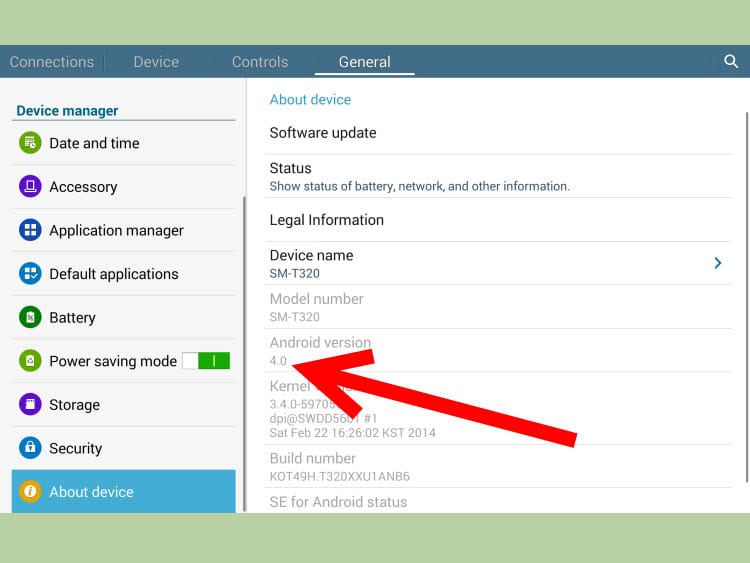
From the setting, you have to analyze that is your software is already updated or not. Because we can’t say it confirms but the operating system is the cause of this error. If your phone is not updated to the latest version, then you must update it and try this method to fix it.
Follow the below steps to update your mobile:
- Open the setting on your phone and scroll down to see the software update option. Then tap on it.
- Select Download and install to identify if there is any new update available on your phone or not. Wait for a few minutes as your device will check the OS upgrades.
If the update is available then simply move to update your device and you will also see the information and new feature that are included in the new upgrade. If updating the operating system will not work to fix the “Not registered on network” error then follow the further methods.
6. Reset the Network Settings:
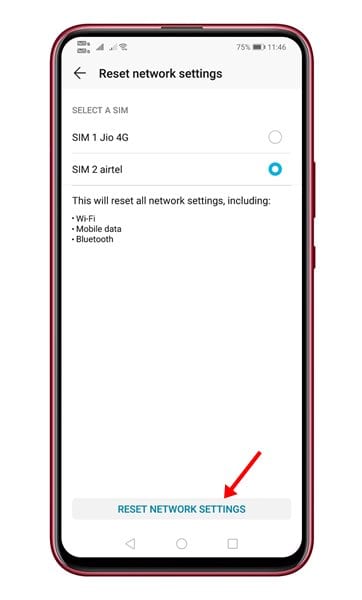
Your mobile device is connected to multiple networks so resetting all the networks might solve the problem. All the settings will default once you reset the setting. Because you don’t know which setting is the cause of this issue so we have to reset all the settings to fix this error.
- Open the setting of your mobile device
- On the top of the setting enter “Reset Setting” in the search bar and then tap on it.
- Select these settings here: Bluetooth, Mobile, and Reset Wi-Fi.
Now simply restart the device by selecting the SIM card from the drop-down option.
7. Update your APN Configuration:
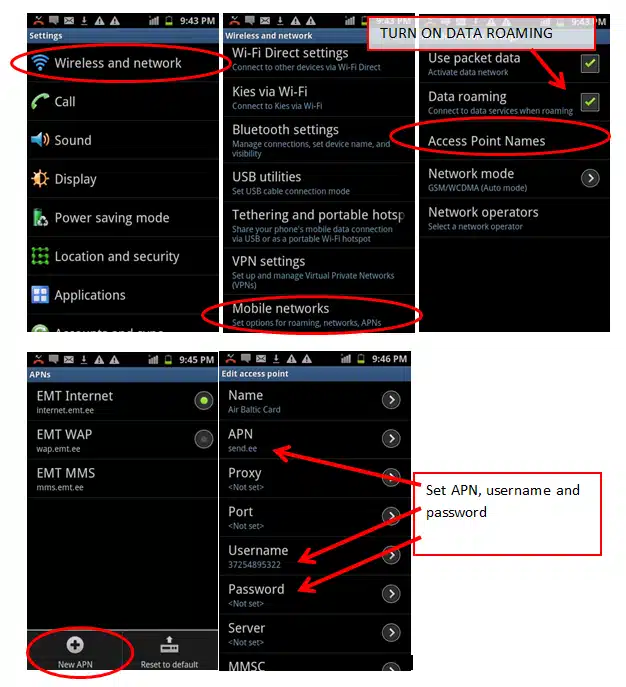
Although, the APN settings are not a major factor that causes this “Not Registered on the network” problem. But you can update the APN configuration and APN setting to resolve this problem.
If you don’t know the APN setting then you can simply call the carrier from a separate phone to know about this problem.
- Access the point names which are found under the Wi-Fi Networks > Sim & Network setting.
- Tapping it right to verify your APN and change the APN if it is necessary.
8. Enter Service Mode:
This method is only for Samsung users who have Samsung Galaxy devices. So, the users of Samsung experienced this error and suddenly the signals went off. This error occurs when GPS and Wi-Fi issues are caused.
So, in order to prevent this error and resolve it Your Samsung device is not registered on the network. Follow the below instructions:
- Open the dial pad and enter this *#*#4636#*#.
- A popup will appear that requires service mode.
- You have to select the Device Information and Phone Information and after that select Rung Ping Test.
When you turn off the Radio, your phone will restart and it will work perfectly and better after the restart.
9. Try Other SIM Cards:

Because of the sudden Sim card issue, the device will display the error “Not registered on Network”. Maybe the sim card is damaged, destroyed, or don’t place in the right position that’s why it is not connected to the phone and the device didn’t read it.
In this situation, you have to try another alternative sim card. Remove the recent sim card and insert the new sim card. Now, analyze whether the alternative sim card is working or whether your device reads it or not.
If the alternative sim card work properly and your device read it then the problem is in your Sim card and it is the main cause of this error.
10. Contact your Network Provider:
Contact your Mobile carrier in case of resolving this problem of registering my phone on the network if all the methods didn’t work that is mentioned above. Because these all methods are the solution to this problem.
Conclusion:
A problem like not being registered on the network is common now on android devices. From the time you didn’t receive calls and messages and similarly didn’t send them with your phone, it will get frustrating for you. The above methods and ways will help you resolve this problem and get rid of it.
You Might Also Like: Apple Reveal New Stunning Features In Upcoming Update IO7 17

