
Overview:
One of the best social platforms Facebook is used by more than 2 billion people all over the world. Some peoples want to download videos from Facebook. Our today topic is all about how to download private videos from Facebook.
Many social media platforms are available on the internet from where you can watch multiple categories of videos such as YouTube, Facebook, Tiktok, Snack video, and much more. Few people just watch videos and get fun but some people attract to any video and they want to download it.
Many questions are raised in your mind I know if it is legal or illegal to download private videos on Facebook or if there are websites through which we can download them. The answer is yes, there are websites through which you can download the video and it is legal or illegal it all depends on the website that you are using.
Private Videos on Facebook:
Private Facebook videos are those that are restricted from their owners and no one can see those videos unless the owner gives you access. According to the feature of Facebook, you can private your timeline video and then no one can see that video. In Addition, you can select the few audiences that can see the video.
Now, if you are looking forward to downloading those videos then read the whole article below. Because we are further explaining the steps or methods and the website through which you can download them.
How you can download private videos from Facebook?

There are a lot of websites through which you can download private videos on Facebook. In this step, we are telling you about the one easy website and after that, we will discuss further websites. So the one website that we discuss in this step is FB Downloader and it is easy to use and understand.
Follow the below steps so you can be able to download the video from this website:
- First of all, open the original website of FB Downloader from google.
- Open the Facebook App and open the video which you want to download.
- Three dots are shown on the right top of the video click on those three dots.
- After that, you have the option to copy the link to that video so do it.
- Now, go to the FB Downloader website and paste the link. The video will start downloading.
After following these steps, you will be able to watch that video from your Gallery without the internet.
Now, further explain the other websites, sites, extensions, and tools from where you can download private videos on Facebook.
Websites and Apps through which you can download Private videos on Facebook.
Here are a few websites that people use for downloading private videos on Facebook.
Download Facebook Videos:
This is the first website or tool that you can use for downloading private and public videos. The site is appropriate with chrome and it is free to use. Follow the below steps so you can be able to download the videos from this website.
- Open Facebook App and search for the video that you want to download.
- There are three dots that are shown on the right side of the video click on them and copy the link.
- Open the Download Facebook Videos website extension and wait for a few minutes.
- After that, the extension will analyze the source code of the link and provide an option for you to select the quality of the video from which you want to download it.
- Then the download will start on your tab. After the video will be downloaded, then the video will be saved in your files.
Vidsaver:
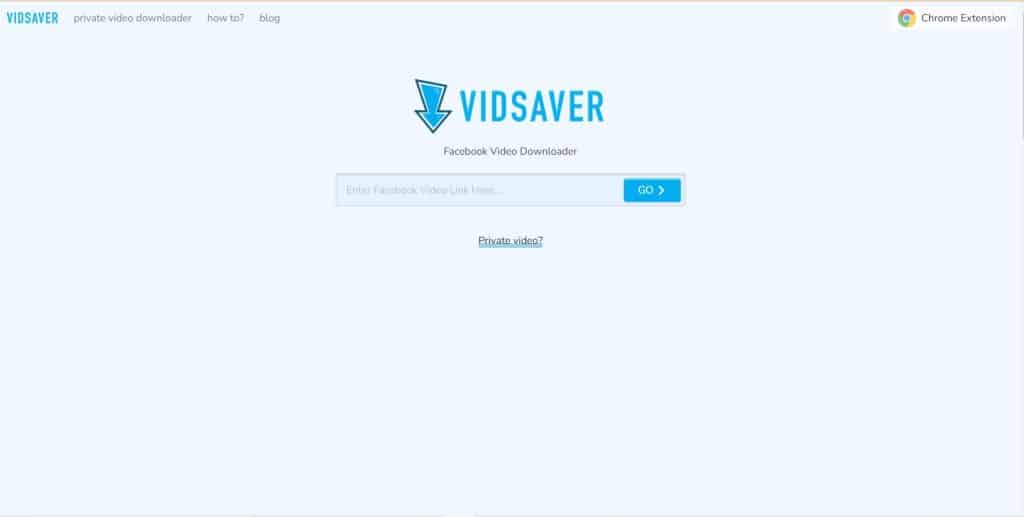
This is another website through which you can download private videos on Facebook. You can download private videos similarly to other websites.
- Open the Facebook App, and copy the link that you want to download.
- Open the Vidsaver website and paste the link.
- In the end, tap on start download, and your video will start downloading.
ODownloader:
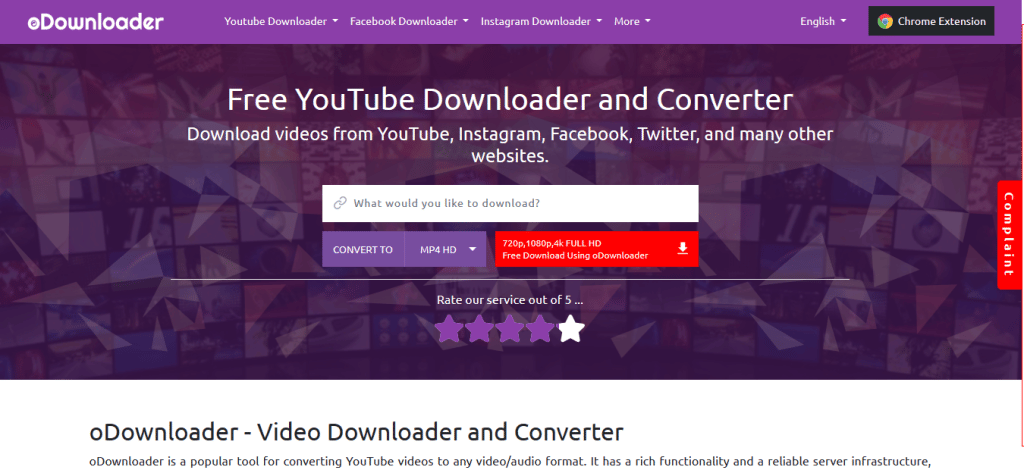
Just like the above websites, tools, and extensions that are discussed, the oDownloader is not different from them. It is the same as other websites except through this app will not only download videos from Facebook but also you can download other social media platform videos. The other social media platforms are YouTube, Snack video, Tiktok, and Instagram. To download private videos from this site you need to follow a few steps that are mentioned below:
- Go to Facebook and open the video
- Copy the link to the video
- Now, open the downloader website and paste that link in the middle bar which is given.
- In the end, tap on download and the video will start downloading.
Paste Download:

With a few clicks on the Paste Download website, you will download the video that you want to watch without the internet or to send someone other. To use this website, follow the links:
- Go to Facebook and open the video which you want to download.
- Here, you have to copy the link to the video that you are watching.
- Now, open the Paste Download website and paste the link.
- After that click on start Download and the video will get start downloading.
Vidmate:

A Vidmate is a mobile application that is not available on the App store or neither the Play store. You can download this app from chrome or any other browser. Through Vidmate, you can download the video from every app not only Facebook. Other apps like Instagram, Tiktok, YouTube, Twitter,, etc. A few steps are mentioned below, follow them to download private videos from this app.
- Open the Facebook App and copy the link of the video that you want to download.
- When you open the Vidmate app it will give you an option “Go with copied URL” click on Go.
- After that, you will reach your video and then tap on download.
- Here you have the option to download that video in mp3 or mp4 and also you can choose the resolution in which the video will be downloaded.
- Once all the information is provided click on Download and the video will start downloading.
Conclusion:
The whole article consists of the websites, tools, and sites for downloading private videos on Facebook. Besides these, there are other websites and tools but these are the best websites that are using most people in the world.
You Might Also Like: Manchester City Beat Arsenal and hold the top position in the Premier League

